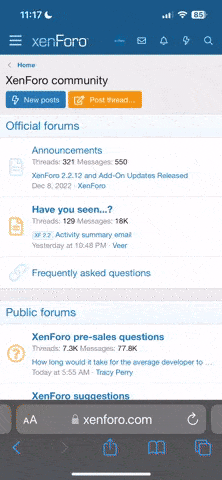What if you had an audience of over 4 billion people and you were able to get your ads in front of them while they were actively searching for something? Google Ads Affiliate marketing doesn’t get much easier when you can literally put your landing pages directly in front of people searching for what you offer.
But sadly, most people lose their accounts before they even get their ads up.
Like every traffic source, Google Ads affiliate marketing requires you to follow some best practices to succeed and avoid account bans.
There are specific policies that affiliate marketers should know of and comply with, as breaking them could get you suspended or banned. Some of the common reasons for a ban include circumventing systems, malicious software, and bridge page policy.
In this article, I’ll cover the ten steps to ensure you avoid all risks and get the best results out of your Google Ads affiliate campaigns.
Let’s get started.
Table of Contents
10 Steps for a Successful Google Ads Affiliate Marketing Campaign
Step #1: Read all the terms and policies
Step #2: Choose the best affiliate offers
Step #3: Read all the terms of your affiliate program
Step #4: Don’t use direct links (use your own site instead)
Step #5: Create a niche-focused site
Step #6: Make sure your site is optimized
Step #7: Create your campaign
Step #8: Avoid links with redirects
Step #9: Track results
Step #10: Optimize
Final thoughts
10 Steps for a Successful Google Ads Affiliate Marketing Campaign
Understanding the rules
Step #1: Read all the terms and policies
GOOGLE ADS AFFILIATE RULES
Google Ads affiliate marketing
Google Ads has several policies that intend to comply with local laws, protect their users, and improve user experience.
Going against these rules could get your campaigns disapproved, or your account suspended, and even get you permanently banned from Google Ads. This is not where you want to be.
Some things that could get you in trouble include using misleading CTAs, promoting prohibited product categories, tricking people into sharing medical, financial, or personal information, running traffic to bridge pages and non-compliant websites, signing up with suspicious info and others. All o these topics are covered in the 30-Day Challenge Google Affiliate Marketing Course at Powerhouse Affiliate.
When navigating through the Google Ads policies page, you’ll see a menu on the right side with sections addressing different campaign aspects, including content quality, forbidden practices, rules for controlled products, technical requirements, and more.
Google Ads affiliate marketing
Take some time to read them, especially those strongly related to your affiliate marketing niche. While this exercise might take some time, it can also save you from many headaches in the future.
Keep in mind that the destination page of your ads must also follow the destination requirements guidelines.
Step #2: Choose the best affiliate offers
google affiliate offers
Google Ads affiliate marketing
If you’re reading this article, there’s a good chance you already know how to pick the best affiliate offers to promote. I have spent over $6 Million promoting CPA affiliate offers.
When it comes to Google Ads, there are a few things that you need to be more cautious about than usual.
First of all, make sure you’re promoting an allowed product category. You can find that information in the advertising policies menu we mentioned.
Some categories that are prohibited or have restrictions include:
Alcohol
Dangerous products and services
Financial products and services
Gambling and games
Political content
Etc.
Since Google abides by local laws, rules will also vary depending on where you’re targeting your ads to.
In the alcohol section, for instance, you’ll find out what’s allowed in each country and general rules that are valid everywhere.
Google Ads affiliate marketing
Also, avoid promoting anything that might seem misleading or shady at all costs. That includes things like:
Get rich quick schemes
Enabling dishonest behavior (i.e.: selling false documents)
Collecting sensible information on the landing page (like financial info)
Counterfeit goods
Bold health claims
Etc…
Finally, pay attention to the reputation and track record of the company that owns the offers you’re promoting. Always work with reputable companies that’ve been in the market for a long time or that aren’t being abused by other affiliates.
Step #3: Read all the terms of your affiliate program
affiliate offer guidelines
Google Ads affiliate marketing
Just like with Google Ads policies, you also want to make sure that you’re following all the terms and conditions of your affiliate offer.
For instance, many affiliate programs forbid affiliates from using the brand’s terms or specific keywords on their ads’ titles, descriptions, and URLs. The main reason is most likely to prevent them from competing on bidding against the company’s own ads. You are also not allowed to direct link in 99% of cases. I wouldn’t recommend ever direct linking to affiliate offers anyway.
Breaking those rules could make you face penalties such as losing commissions or getting banned from that affiliate program or network altogether.
Creating your funnel
Step #4: Don’t use direct links (use your own site instead)
direct linking google ads affiliate
Google Ads affiliate marketing
While it’s possible to add affiliate links to your ads and promote affiliate offers without a site, I don’t recommend doing that with Google Ads.
The main reason is that, as an affiliate marketer, you have no control over the destination page of the product you’re promoting, which must also follow Google’s ad policies. This domain could also be already advertising and you would be double serving. Another big no-no.
Google doesn’t care whether you’re responsible for that page or not. If the destination page breaks any policies and you were the one who took Google’s users there, you’ll be the one to pay for it.
Step #5: Create a niche-focused site
Google Ads affiliate marketing
To have complete control over the destination page and comply with all the policies, you must create your own site and make sure it follows Google’s Destination requirements.
Google values its users’ experience both on organic and paid results, which is why the most important thing to keep in mind during this step is creating a site that adds real value to its visitors.
That includes creating a decent amount of high-quality content on a specific topic and giving your site a purpose beyond just sending people to your affiliate offers.
Once you have that, you can add your affiliate links throughout your site or use it to build an audience to which you can use to promote your offers through other channels like email. I cover this strategy in the Unstoppable Online Income Book.
However, you should never create a site whose only purpose is to send visitors to another location (in this case, through your affiliate links). Google refers to those sites as bridge sites, and using one on your campaigns will get you in trouble.
Step #6: Make sure your site is optimized
Google Ads affiliate marketing
To get the best results out of Google Ads affiliate marketing, you should also enhance your site’s visitors’ experience by following a few best practices.
That includes making it easy to navigate, increasing its speed, optimizing it for mobile devices, using shorter URLs, and more.
By doing so, as well as executing step #5 correctly, you’ll get a higher Quality Score, which is based on how well you compare to other advertisers you’re bidding against and this directly impacts your cost per click.
Besides, improving the user experience on your site also helps it rank higher organically, allowing you to generate free traffic.
Creating your campaign and ads
Step #7: Create your campaign
Google Ads affiliate marketing
Once you’ve followed all the previous steps, it’s time to create your campaign.
I could write an entire article on that, so I’ll go briefly here.
The first step is to choose your campaign’s objective. To drive leads for affiliate offers, you should pick sales, or leads.
Next, select the campaign type. The most common ones are:
Search (text ads on search results)
Display (image ads on websites)
Video (video ads on YouTube)
Then, you’ll define your budget and your campaign’s targeting, which can be based on keywords or audience.
To identify the best keywords, you can use a tool like Semrush to identify keywords and phrases related to your offer with high search volume and low competition levels.
Check out our Semrush Review
Google Ads affiliate marketing
And to learn which audiences you should target your ads to, start by understanding your buyers’ demographics and interests. You can also use the Similar Audiences feature to reach more people who are likely to buy your offers.
Finally, create your ads according to the chosen format, inserting text, media, and URL. You can also create variations to see which works best, which is essential for step #9.
Step #8: Avoid links with redirects
no redirects google affiliate marketing
Google Ads affiliate marketing
On its advertising policies, Google states that redirects from the final URL that take the user to a different domain aren’t allowed. (this usually results in a circumventing systems ban for affiliates)
Therefore, if you wish to track where each click is coming from (which you should), you won’t be able to do that through link shorteners – you need an ad tracking system like CPV Lab Pro.
Google Ads affiliate marketing
You can also use Google’s UTM Parameter Targeting, which allows you to attach text strings to URLs and track when those URLs get clicked. Also be sure to link your Google Analytics account to your Google Ads account.
Likewise, if you add affiliate links to your ads for some reason, make sure they lead directly to the final product page.
If they don’t, you can always ask the product’s brand or affiliate network to send you a link with no redirects to use on Google Ads. Most good affiliate programs will have no problem doing that.
Step #9: Track results
google ads affiliate tracking
Google Ads affiliate marketing
While you may feel compelled to always look for the lowest cost per lead, a campaign with more expensive clicks may also bring leads that are more likely to buy from you and spend more over time, making up for the extra investment.
On your Google Ads dashboard, you can easily see most of the information you need from each ad and campaign. That includes your total ad expenditure, the cost per conversion, the cost-per-click (CPC), and total conversions. These metrics can be adjusted to show other data.
Google Ads affiliate marketing
You can also use Google Analytics to find out how people behave on your site depending on which ad they’ve clicked on, including their bounce rate, conversion rates, and average time spent on your site. This is great to analyze at a keyword level.
By learning which keywords get the most engagement, you can now start to target more similar words that bring the highest ROI. The analytics data also helps you discover other ways to optimize your site for more conversions.
Step #10: Optimize
Google Ads affiliate marketing
With that data in hand, you can start optimizing your keywords, ads, and funnel to gradually increase your return over time. Ideally, you should become obsessed with testing different combinations and measuring outcomes. Analyze locations, devices, landing page CTR, offer CR, search terms, bidded KWs, and ads. Make sure to add negative KWs on words that make no sense to your campaign.
To optimize your campaigns, target different keywords and audiences and try different copy on your ads.
You should also make adjustments on your landing page that could influence conversions, such as changing the headline, design, and CTA.
To split test your pages, you can use different links to split your traffic between them using experiments.
As David Ogilvy, known as the father of advertising, once said, never stop testing, and your advertising will never stop improving.
Keep in mind that the quality of your ads, which is measured mostly by their click-through rates (CTR), also affects your Quality Score and your cost per click, giving you another reason to improve your ads.
Finally, you may also consider hiring a Google Ads agency to implement more advanced strategies and take your results to the ultimate level.
But sadly, most people lose their accounts before they even get their ads up.
Like every traffic source, Google Ads affiliate marketing requires you to follow some best practices to succeed and avoid account bans.
There are specific policies that affiliate marketers should know of and comply with, as breaking them could get you suspended or banned. Some of the common reasons for a ban include circumventing systems, malicious software, and bridge page policy.
In this article, I’ll cover the ten steps to ensure you avoid all risks and get the best results out of your Google Ads affiliate campaigns.
Let’s get started.
Table of Contents
10 Steps for a Successful Google Ads Affiliate Marketing Campaign
Step #1: Read all the terms and policies
Step #2: Choose the best affiliate offers
Step #3: Read all the terms of your affiliate program
Step #4: Don’t use direct links (use your own site instead)
Step #5: Create a niche-focused site
Step #6: Make sure your site is optimized
Step #7: Create your campaign
Step #8: Avoid links with redirects
Step #9: Track results
Step #10: Optimize
Final thoughts
10 Steps for a Successful Google Ads Affiliate Marketing Campaign
Understanding the rules
Step #1: Read all the terms and policies
GOOGLE ADS AFFILIATE RULES
Google Ads affiliate marketing
Google Ads has several policies that intend to comply with local laws, protect their users, and improve user experience.
Going against these rules could get your campaigns disapproved, or your account suspended, and even get you permanently banned from Google Ads. This is not where you want to be.
Some things that could get you in trouble include using misleading CTAs, promoting prohibited product categories, tricking people into sharing medical, financial, or personal information, running traffic to bridge pages and non-compliant websites, signing up with suspicious info and others. All o these topics are covered in the 30-Day Challenge Google Affiliate Marketing Course at Powerhouse Affiliate.
When navigating through the Google Ads policies page, you’ll see a menu on the right side with sections addressing different campaign aspects, including content quality, forbidden practices, rules for controlled products, technical requirements, and more.
Google Ads affiliate marketing
Take some time to read them, especially those strongly related to your affiliate marketing niche. While this exercise might take some time, it can also save you from many headaches in the future.
Keep in mind that the destination page of your ads must also follow the destination requirements guidelines.
Step #2: Choose the best affiliate offers
google affiliate offers
Google Ads affiliate marketing
If you’re reading this article, there’s a good chance you already know how to pick the best affiliate offers to promote. I have spent over $6 Million promoting CPA affiliate offers.
When it comes to Google Ads, there are a few things that you need to be more cautious about than usual.
First of all, make sure you’re promoting an allowed product category. You can find that information in the advertising policies menu we mentioned.
Some categories that are prohibited or have restrictions include:
Alcohol
Dangerous products and services
Financial products and services
Gambling and games
Political content
Etc.
Since Google abides by local laws, rules will also vary depending on where you’re targeting your ads to.
In the alcohol section, for instance, you’ll find out what’s allowed in each country and general rules that are valid everywhere.
Google Ads affiliate marketing
Also, avoid promoting anything that might seem misleading or shady at all costs. That includes things like:
Get rich quick schemes
Enabling dishonest behavior (i.e.: selling false documents)
Collecting sensible information on the landing page (like financial info)
Counterfeit goods
Bold health claims
Etc…
Finally, pay attention to the reputation and track record of the company that owns the offers you’re promoting. Always work with reputable companies that’ve been in the market for a long time or that aren’t being abused by other affiliates.
Step #3: Read all the terms of your affiliate program
affiliate offer guidelines
Google Ads affiliate marketing
Just like with Google Ads policies, you also want to make sure that you’re following all the terms and conditions of your affiliate offer.
For instance, many affiliate programs forbid affiliates from using the brand’s terms or specific keywords on their ads’ titles, descriptions, and URLs. The main reason is most likely to prevent them from competing on bidding against the company’s own ads. You are also not allowed to direct link in 99% of cases. I wouldn’t recommend ever direct linking to affiliate offers anyway.
Breaking those rules could make you face penalties such as losing commissions or getting banned from that affiliate program or network altogether.
Creating your funnel
Step #4: Don’t use direct links (use your own site instead)
direct linking google ads affiliate
Google Ads affiliate marketing
While it’s possible to add affiliate links to your ads and promote affiliate offers without a site, I don’t recommend doing that with Google Ads.
The main reason is that, as an affiliate marketer, you have no control over the destination page of the product you’re promoting, which must also follow Google’s ad policies. This domain could also be already advertising and you would be double serving. Another big no-no.
Google doesn’t care whether you’re responsible for that page or not. If the destination page breaks any policies and you were the one who took Google’s users there, you’ll be the one to pay for it.
Step #5: Create a niche-focused site
Google Ads affiliate marketing
To have complete control over the destination page and comply with all the policies, you must create your own site and make sure it follows Google’s Destination requirements.
Google values its users’ experience both on organic and paid results, which is why the most important thing to keep in mind during this step is creating a site that adds real value to its visitors.
That includes creating a decent amount of high-quality content on a specific topic and giving your site a purpose beyond just sending people to your affiliate offers.
Once you have that, you can add your affiliate links throughout your site or use it to build an audience to which you can use to promote your offers through other channels like email. I cover this strategy in the Unstoppable Online Income Book.
However, you should never create a site whose only purpose is to send visitors to another location (in this case, through your affiliate links). Google refers to those sites as bridge sites, and using one on your campaigns will get you in trouble.
Step #6: Make sure your site is optimized
Google Ads affiliate marketing
To get the best results out of Google Ads affiliate marketing, you should also enhance your site’s visitors’ experience by following a few best practices.
That includes making it easy to navigate, increasing its speed, optimizing it for mobile devices, using shorter URLs, and more.
By doing so, as well as executing step #5 correctly, you’ll get a higher Quality Score, which is based on how well you compare to other advertisers you’re bidding against and this directly impacts your cost per click.
Besides, improving the user experience on your site also helps it rank higher organically, allowing you to generate free traffic.
Creating your campaign and ads
Step #7: Create your campaign
Google Ads affiliate marketing
Once you’ve followed all the previous steps, it’s time to create your campaign.
I could write an entire article on that, so I’ll go briefly here.
The first step is to choose your campaign’s objective. To drive leads for affiliate offers, you should pick sales, or leads.
Next, select the campaign type. The most common ones are:
Search (text ads on search results)
Display (image ads on websites)
Video (video ads on YouTube)
Then, you’ll define your budget and your campaign’s targeting, which can be based on keywords or audience.
To identify the best keywords, you can use a tool like Semrush to identify keywords and phrases related to your offer with high search volume and low competition levels.
Check out our Semrush Review
Google Ads affiliate marketing
And to learn which audiences you should target your ads to, start by understanding your buyers’ demographics and interests. You can also use the Similar Audiences feature to reach more people who are likely to buy your offers.
Finally, create your ads according to the chosen format, inserting text, media, and URL. You can also create variations to see which works best, which is essential for step #9.
Step #8: Avoid links with redirects
no redirects google affiliate marketing
Google Ads affiliate marketing
On its advertising policies, Google states that redirects from the final URL that take the user to a different domain aren’t allowed. (this usually results in a circumventing systems ban for affiliates)
Therefore, if you wish to track where each click is coming from (which you should), you won’t be able to do that through link shorteners – you need an ad tracking system like CPV Lab Pro.
Google Ads affiliate marketing
You can also use Google’s UTM Parameter Targeting, which allows you to attach text strings to URLs and track when those URLs get clicked. Also be sure to link your Google Analytics account to your Google Ads account.
Likewise, if you add affiliate links to your ads for some reason, make sure they lead directly to the final product page.
If they don’t, you can always ask the product’s brand or affiliate network to send you a link with no redirects to use on Google Ads. Most good affiliate programs will have no problem doing that.
Step #9: Track results
google ads affiliate tracking
Google Ads affiliate marketing
While you may feel compelled to always look for the lowest cost per lead, a campaign with more expensive clicks may also bring leads that are more likely to buy from you and spend more over time, making up for the extra investment.
On your Google Ads dashboard, you can easily see most of the information you need from each ad and campaign. That includes your total ad expenditure, the cost per conversion, the cost-per-click (CPC), and total conversions. These metrics can be adjusted to show other data.
Google Ads affiliate marketing
You can also use Google Analytics to find out how people behave on your site depending on which ad they’ve clicked on, including their bounce rate, conversion rates, and average time spent on your site. This is great to analyze at a keyword level.
By learning which keywords get the most engagement, you can now start to target more similar words that bring the highest ROI. The analytics data also helps you discover other ways to optimize your site for more conversions.
Step #10: Optimize
Google Ads affiliate marketing
With that data in hand, you can start optimizing your keywords, ads, and funnel to gradually increase your return over time. Ideally, you should become obsessed with testing different combinations and measuring outcomes. Analyze locations, devices, landing page CTR, offer CR, search terms, bidded KWs, and ads. Make sure to add negative KWs on words that make no sense to your campaign.
To optimize your campaigns, target different keywords and audiences and try different copy on your ads.
You should also make adjustments on your landing page that could influence conversions, such as changing the headline, design, and CTA.
To split test your pages, you can use different links to split your traffic between them using experiments.
As David Ogilvy, known as the father of advertising, once said, never stop testing, and your advertising will never stop improving.
Keep in mind that the quality of your ads, which is measured mostly by their click-through rates (CTR), also affects your Quality Score and your cost per click, giving you another reason to improve your ads.
Finally, you may also consider hiring a Google Ads agency to implement more advanced strategies and take your results to the ultimate level.