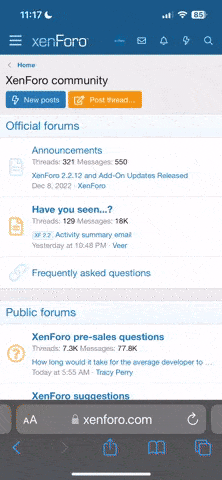- Joined
- Sep 22, 2023
- Messages
- 180
- Points
- 28
You can see why your clicks are sent to TrafficBack by clicking on the numbers shown in the column of the same name. There are several reasons, and we’ll try to explain each:
- Returned from advertiser: This means the advertiser returns clicks for some reason. For example, a subscription for a user is prohibited, or you send fraudulent traffic.
- Campaign disabled: The campaign is blocked.
- Mobile apps BL: An app where a user sees an ad and goes to a landing page (LP) is black-listed.
- Devices BL: Traffic goes from black-listed devices.
- Unknown operator: If you turn off SmartLink in your campaign and run incorrectly targeted traffic, your traffic will be sent to TrafficBack. For example, your selected operator is Vodacom, but the user is an MTN subscriber.
- Empty referrer: Promoting an offer without a link source is prohibited. Our system sees such traffic as fraudulent and blocks it.
- Referrers BL: The link source is black-listed.
- Offer source BL: The parameters "source"-"site" are black-listed.
- CapIsReached: The daily cap limit is reached, and the offer will be available again after midnight.
- Offer off by schedule: The offer works only during the hours specified in the offer description.
How to reduce TrafficBack?
- Check the accuracy of campaign settings. Could you find out if the offer for a specific GEO is chosen for needed carriers?
- See if your traffic sources aren’t black-listed (this is indicated with the reason of TrafficBack in the dedicated column.)
- Analyze your traffic and reduce the number of clicks from IP zones not accepted on your chosen offers.